AndroidアプリでTextViewに使用できるフォントの一覧
Androidアプリでフォントをアプリ側で変更するには、フォントファミリーの指定またはフォントスタイルの指定となります。
TextViewに独自フォントを使用する方法
フォントファミリーの種類は
DEFAULT
DEFAULT_BOLD
SANS_SERIF
SERIF
MONOSPACE
フォントスタイルの種類は
NORMAL
BOLD
ITALIC
BOLD_ITALIC
指定の方法は次のようになります。
textView.setTypeface(【フォントファミリー】); textView.setTypeface(Typeface.SANS_SERIF);
または
textView.setTypeface(Typeface.create(【フォントファミリー】, 【フォントスタイル】)); textView.setTypeface(Typeface.create(Typeface.SANS_SERIF, Typeface.ITALIC));
横長に一覧を表示するサンプル
縦長に一覧を表示するサンプル
端末の設定でフォントを変更していた場合はこの表示にはなりません。
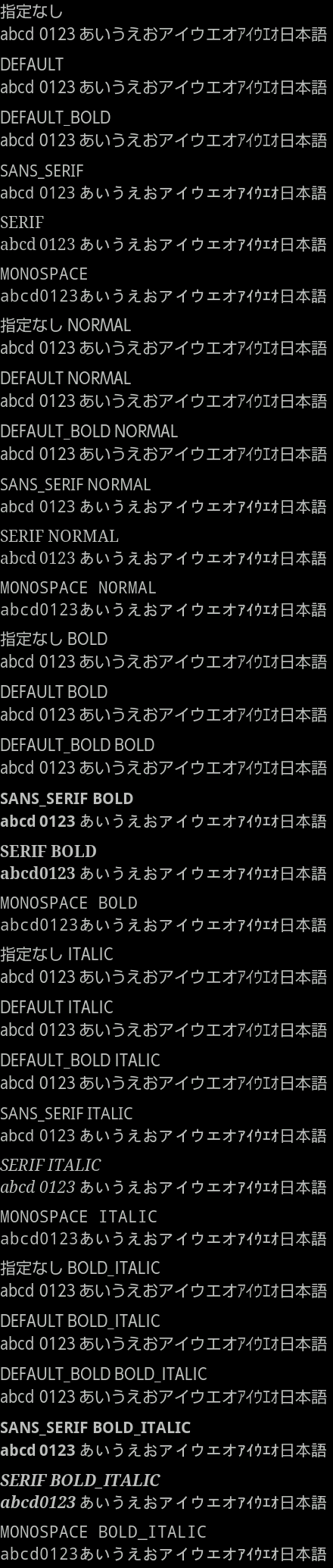
横長に一覧を表示するサンプル
package com.example.sample.text;
import android.app.Activity;
import android.graphics.Typeface;
import android.os.Bundle;
import android.widget.ScrollView;
import android.widget.TableLayout;
import android.widget.TableRow;
import android.widget.TextView;
public class TextSampleAppActivity extends Activity {
public void onCreate(Bundle savedInstanceState) {
super.onCreate(savedInstanceState);
ScrollView mainView = new ScrollView(this);
setContentView(mainView);
TableLayout tableLayout = new TableLayout(this);
mainView.addView(tableLayout);
TableRow tablerow;
TextView txtSample;
int i,j,k;
String[] sampleTextStrings = {"abcd", "0123", "あいうえお", "アイウエオ", "アイウエオ", "日本語"};
String[] typeface1Names = {"指定なし", "DEFAULT", "DEFAULT_BOLD", "SANS_SERIF", "SERIF", "MONOSPACE"};
Typeface[] typefaces1 = {
null, Typeface.DEFAULT, Typeface.DEFAULT_BOLD, Typeface.SANS_SERIF, Typeface.SERIF, Typeface.MONOSPACE
};
String[] typeface2Names = {"", "NORMAL", "BOLD", "ITALIC", "BOLD_ITALIC"};
Integer[] typefaces2 = {
null, Typeface.NORMAL, Typeface.BOLD, Typeface.ITALIC, Typeface.BOLD_ITALIC
};
for(k = 0 ; k < typefaces2.length ; k++){
for(j = 0 ; j < typefaces1.length ; j++){
tablerow = new TableRow(this);
tableLayout.addView(tablerow);
txtSample = new TextView(this);
if(typefaces2[k] == null){
txtSample.setText(typeface1Names[j]);
}else{
txtSample.setText(typeface1Names[j] + " " + typeface2Names[k]);
}
if(typefaces1[j] == null){
}else if(typefaces2[k] == null){
txtSample.setTypeface(typefaces1[j]);
}else{
txtSample.setTypeface(Typeface.create(typefaces1[j], typefaces2[k]));
}
tablerow.addView(txtSample);
txtSample = new TextView(this);
txtSample.setText(" : ");
tablerow.addView(txtSample);
for(i = 0 ; i < sampleTextStrings.length ; i++){
txtSample = new TextView(this);
txtSample.setText(sampleTextStrings[i]);
if(typefaces1[j] == null){
}else if(typefaces2[k] == null){
txtSample.setTypeface(typefaces1[j]);
}else{
txtSample.setTypeface(Typeface.create(typefaces1[j], typefaces2[k]));
}
tablerow.addView(txtSample);
}
}
}
}
}
縦長に一覧を表示するサンプル
package com.example.sample.text;
import android.app.Activity;
import android.graphics.Typeface;
import android.os.Bundle;
import android.widget.ScrollView;
import android.widget.TableLayout;
import android.widget.TableRow;
import android.widget.TextView;
public class TextSampleAppActivity extends Activity {
public void onCreate(Bundle savedInstanceState) {
super.onCreate(savedInstanceState);
ScrollView mainView = new ScrollView(this);
setContentView(mainView);
TableLayout tableLayout = new TableLayout(this);
mainView.addView(tableLayout);
TableRow tablerow;
TextView txtSample;
TableRow.LayoutParams rowLayout;
int i,j,k;
String[] sampleTextStrings = {"abcd", "0123", "あいうえお", "アイウエオ", "アイウエオ", "日本語"};
String[] typeface1Names = {"指定なし", "DEFAULT", "DEFAULT_BOLD", "SANS_SERIF", "SERIF", "MONOSPACE"};
Typeface[] typefaces1 = {
null, Typeface.DEFAULT, Typeface.DEFAULT_BOLD, Typeface.SANS_SERIF, Typeface.SERIF, Typeface.MONOSPACE
};
String[] typeface2Names = {"", "NORMAL", "BOLD", "ITALIC", "BOLD_ITALIC"};
Integer[] typefaces2 = {
null, Typeface.NORMAL, Typeface.BOLD, Typeface.ITALIC, Typeface.BOLD_ITALIC
};
for(k = 0 ; k < typefaces2.length ; k++){
for(j = 0 ; j < typefaces1.length ; j++){
tablerow = new TableRow(this);
tableLayout.addView(tablerow);
txtSample = new TextView(this);
if(typefaces2[k] == null){
txtSample.setText(typeface1Names[j]);
}else{
txtSample.setText(typeface1Names[j] + " " + typeface2Names[k]);
}
if(typefaces1[j] == null){
}else if(typefaces2[k] == null){
txtSample.setTypeface(typefaces1[j]);
}else{
txtSample.setTypeface(Typeface.create(typefaces1[j], typefaces2[k]));
}
rowLayout = new TableRow.LayoutParams();
rowLayout.span = sampleTextStrings.length;
tablerow.addView(txtSample,rowLayout);
tablerow = new TableRow(this);
tablerow.setPadding(0,0,0,10);
tableLayout.addView(tablerow);
for(i = 0 ; i < sampleTextStrings.length ; i++){
txtSample = new TextView(this);
txtSample.setText(sampleTextStrings[i]);
if(typefaces1[j] == null){
}else if(typefaces2[k] == null){
txtSample.setTypeface(typefaces1[j]);
}else{
txtSample.setTypeface(Typeface.create(typefaces1[j], typefaces2[k]));
}
tablerow.addView(txtSample);
}
}
}
}
}
関連記事
- OracleとGoogleとのJavaについての訴訟
- 画面UIパーツのclass一覧
- ListViewにArrayAdapterを渡すサンプルコード(一覧項目から選択する場合のUI)
- assetsフォルダのファイルを扱う方法 AssetManager
- AndroidManifest.xml の permission一覧
- SDカードが接続されているかどうか知る方法 書き込み可能かどうか 読み込み可能かどうか
- SDカードの空き容量を調べる方法
- Colorクラスでの色指定
- 画像を解像度ごとに振り分ける方法 国際化する方法(drawable、layout、valuesなどの修飾句)
- Mobile Network Code(MNC)の一覧[V-Z]
- Mobile Network Code(MNC)の一覧[T-U]
- Mobile Network Code(MNC)の一覧[S]
- Mobile Network Code(MNC)の一覧[O-R]
- Mobile Network Code(MNC)の一覧[M-N]
- Mobile Network Code(MNC)の一覧[J-L]
- Mobile Network Code(MNC)の一覧[H-I]
- Mobile Network Code(MNC)の一覧[E-G]
- Mobile Network Code(MNC)の一覧[C-D]
- Mobile Network Code(MNC)の一覧[A-B]
- Androidマーケットに表示されるアプリはSIMで制限されています
- Mobile Country Code(MCC)の一覧
- SDカードからサムネイル画像を取り出す getThumbnailメソッド
- 文字列の置き換えを行う方法 (replaceAllで気をつけること)
- 文字列の部分一致検索を行う方法
- 処理中を表すプログレスダイアログを表示する
- res/xmlフォルダの1MB以上のxmlファイルは読み込めない
- apkファイルインストール時のエラー一覧
- Java メモリー使用量を取得する方法
- Activityのメソッド順
- SDカードに保存したファイルをギャラリーなどに反映させる方法
- アプリケーションプロセスを強制的に終了する方法
- res/drawableの画像を変更しても、変更が反映されない場合
- Singletonパターンを使ってクラスのインスタンスを1つにする(共有クラスのリソースを削減する方法)
- apkファイルのインストール時に INSTALL_FAILED_INSUFFICIENT_STORAGE と出る場合
- TextViewに独自フォントを使用する方法
- assetsフォルダには1MB以上の非圧縮ファイルを設置できない
- コマンドプロンプトの文字コードを変える方法
- EditTextのソフトキーボードの『完了』を虫メガネアイコンなどに変更する方法
- Viewの表示・非表示を切り替える方法
- apkファイルをAndroid端末にUSB接続でインストールする方法 (開発者ではない人向け)
- Xperia(Sony Ericsson)のUSBドライバをインストールする方法
- リソースファイルの設置場所と利用方法
- OSのバージョンと特徴
- 画像を拡大縮小する方法
- LinearLayout をスクロールさせる方法(ScrollViewの使用方法)
- タイトルバーやステータスバーを非表示にする方法
- ステータスバーの高さを取得する方法
- 画面解像度などディスプレイの情報を取得する方法
- アプリ起動時にスプラッシュ画面を表示させる方法
- 最初に呼び出されるJavaファイル(Activity)を指定する方法
- WebViewの設定一覧
- WebViewで横の隙間を消す方法(スクロールバー領域を消す)
- layoutのbackgroundで透過(transparent)を指定する方法
- Android実行時にError:ShouldNotReachHere() [hs_err_pid.log]
- WebViewを使ってWebサイトを表示する方法 WebKitからアプリ、アプリからWebKitへの連携処理
- UIを操作するのにhandlerを使う理由 thread WebViewCoreThread exiting due to uncaught exception
- アプリが実行されるまでの流れ ソースコードから実行まで
- deleteOnExit()メソッドは環境によって動作が違う JVM+Windows
- [暗号化]ブロック暗号とは(AES/DES/Blowfish PKCS5Padding ECB/CBC IV)
- MediaPlayer のメソッド一覧
- EclipseのビューをカスタマイズしてファイルエクスプローラやLogCatを表示する
- xmlファイルの開始タグと閉じタグは大文字小文字も同じにする
- 動画を再生する方法 MediaPlayer
- 動画を再生する方法 VideoView
- Androidでマルチスレッド処理をする方法
- Androidのソースファイルを入手する方法
- テーマ機能を使ってアプリケーション全体にスタイルを適用させる方法
- スタイルを使って属性を一括で管理する方法
- よく使うUIパーツのプロパティ
- wrap_contentとfill_parentの違い
- Androidのlayoutで使用できるパーツの一覧 ビュー(部品)
- ターミナルで端末操作をする方法
- アプリケーションのログを見る方法
- ログの出力 アプリのステータスを確認する
- layoutの種類と使用方法
- 画面の向きによってレイアウトを変更する方法
- Java標準以外のライブラリ(パッケージ)を読み込む方法 jarファイルを追加する
- apkファイルをサーバから端末にダウンロードする
- build.propの設定値
- 2.0/2.1以前で再生できる動画が2.2以降で再生できない
- /data/anr/traces.txtファイルとは
- プロジェクトが実行ができない main.out.xml string.out.xml
- Android Maps API Keyを取得する方法 Google Mapsを利用する
- 実機内やエミュレータ内のファイルを操作する DDMS、adbとサンプルコード
- EclipseでAndroidプロジェクトを作る方法
- iPhoneアプリやAndroidアプリを簡単に作成する方法 ハイブリッドアプリケーション
- Android公式の開発者向けサイト
- アプリからネットワーク通信を行う場合
- Androidアプリの開発環境を作る方法
- 実機のスクリーンショットをとる方法
- 開発中のアプリケーションを実機でテストする方法
- 横画面に固定する、縦画面に固定する(表示モードの固定)
- EditTextで改行させない方法
スポンサーリンク






